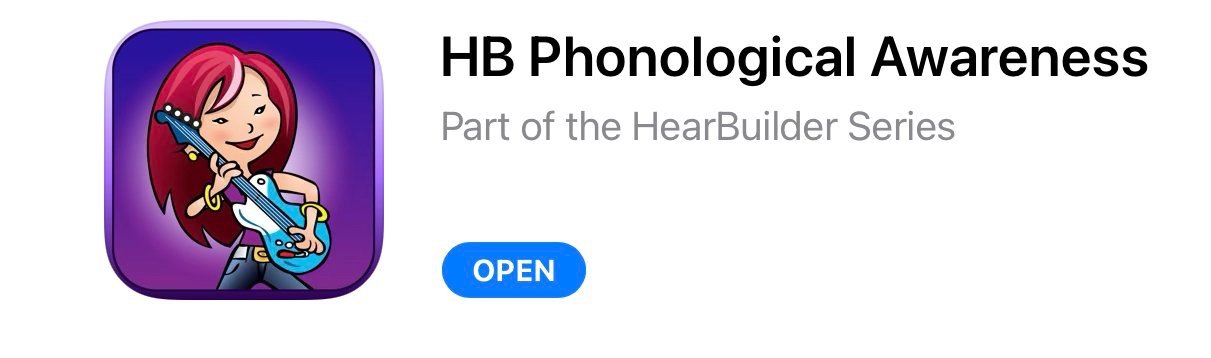Eight of my Favorite Free Phonological Awareness Apps
*Before considering the use of applications for practice, I highly suggest checking out my blog on Healthy Screen Time.
Check out my Phonological Process Guide, specially designed for clinicians and students!
HB Phonological Awareness
https://apps.apple.com/us/app/hb-phonological-awareness/id667457445Autism iHelp - Rhyming Words
https://apps.apple.com/us/app/autism-ihelp-rhyming-words/id669011106ABC Genius - Preschool Games for Learning Letters
https://apps.apple.com/us/app/abc-genius-preschool-games-for-learning-letters/id676147685Kids Phonics A-Z, Alphabet, Letter Sounds Learning
https://apps.apple.com/us/app/kids-phonics-a-z-alphabet-letter-sounds-learning/id464535310Reading Comprehension English Quizzes Plus Answers
https://apps.apple.com/us/app/reading-comprehension-english-quizzes-plus-answers/id1234555693Syllable Word Search
https://apps.apple.com/us/app/syllable-word-search/id791383557Starfall Learn to Read
https://apps.apple.com/us/app/starfall-learn-to-read/id551817261Kidspiration Maps Lite
https://apps.apple.com/us/app/kidspiration-maps-lite/id1492320573
Let’s get into what makes these apps great..
1. HB Phonological Awareness
Features:
3 levels (Low, Medium, and High) for each activity
9 separate activities to target phonemic and phonological awareness:
Phoneme identification
Phoneme segmentation
Phoneme blending
Syllable segmentation
Syllable blending
Phoneme addition
Phoneme deletion
Phoneme manipulation
Rhyming
Sentence segmentation
Quick Tip: You don’t necessarily have to make a log-in. Instead, on the first screen you come to, click on “Take a Tour!” This will give you access to all of the awesome features listed.
Features:
Quick set of 5 rhyming tasks
Picture + word format with editability
Ability to turn audio and feedback on/off
Options of 2, 3, or 4 answer choices
Progress report under “options” for tracking your child’s work
2. ABC Genius - Preschool Games for Learning Letters
Features:
Two activities: “ABC: Phonics” and “abc: Letters Touch”
Phonemic awareness paired with alphabet letter matching
Choice of 2 pictured answers
Errorless learning
Written activities also great for early literacy
Quick Tip: You can turn off the audio if you’re working on phonemic and phonological awareness using this application! Use the app as visual stimuli and ask your child “which one starts with the ____ sound?” targeting words with that phoneme in the initial position.
3. Kids Phonics AZ, Alphabet, Letter Sounds Learning
Features:
Great for phonemic awareness using letter symbols in a variety of engaging contexts!
The free version targets: A, M, S, T phonemes
Varies from 1-4 answer choices
Matching activities with letters paired wth their sounds
Uses audio for hearing a sound to match with the correct alphabet letter throughout
Uses fun animal pictures in a safari-like world
Virtual stickers as rewards
Embedded written comprehension with alphabet letters also great for early literacy
4. Reading Comprehension English Quizzes Plus Answers
Features:
Targets rhyming with a choice of two pictures
Written and auditory stimuli
Ability to go back and forward on each page
Story options for generalization of rhyming words
Sound icons to hear each choice word
Progress from level to level with steady increase in difficulty
Quick Tip: Although some of the auditory stimuli in this app is slightly robotic in tone, you don’t necessarily have to use the audio if you’re working on phonological awareness using this application! You can turn the sound off, and simply ask your child “which one rhymes with the ____?” targeting rhyming.
5. Syllable Word Search
Features:
You can target syllable segmentation using written words
Uses 2-5 syllable word stimuli
Audio feedback and stimuli paired with visual
Written words and letters also great for early literacy and phonemic awareness practice
Engage in a fun astronaumical world
Progress from level to level with increasing difficulty
Quick Tip: Use the button in the top right corner while playing, to increase or decrease your given hint at the top of the page!
6. Starfall Learn to Read
Features:
Use three incredibly useful activities for phonological awareness: Short Vowels, Long Vowels, and Phonics & Chunking
Practice seeing, hearing, and writing words to match their picture
Uses audio for how to pronounce words and letters that you click on
Uses fun and engaging animations paired with singing AND auditory support
Also uses virtual books for generalization of target phonemes
So many interactive reading and writing activities which are great for early literacy practice!
Quick Tip: Starfall tends to give LOTS of icons per page for choosing the activity you’d like to work on - some a bit tangential such as mathematics and long drawn out videos with limited opportunity for interaction. Try to avoid those side-choices and focus on the icons in the middle of the screen for the most relevant content!
7. Kidspiration Maps Lite
Features:
Click on “Reading and Writing” on the app’s home screen for a few quick and awesome phonological awareness exercises
BE AWARE - The free version allows you to open and use FIVE documents
Target initial and final sounds with fun and colorful pictures
You can also practice syllable segmentation with compound words, and word recognition by matching with pictures
Sorting activities with pictures to match their beginning or ending sounds
Great for early literacy practice!
Quick Tip: The free version of this application allows you to open FIVE documents of your choice, and after that it will lock you out. So remember, read the description of the activity before opening it when choosing your five favs! Here are mine: Beginning Sounds, Ending Sounds, Word Match 2nd, Making Compound Words, Beginning Letters A-I
Please note, the above applications are available on most iPad tablets. I have not used these apps on Android devices.